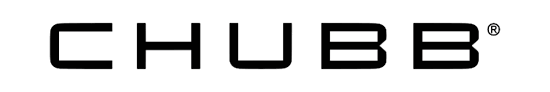- Individuals & Families
- Businesses
- Agents & Brokers
- Embedded Insurance

Chubb ranked #1 for Customer Satisfaction with the Home Insurance Claims Experience

Chubb ranked #1 for Customer Satisfaction with the Home Insurance Claims Experience

Chubb ranked #1 for Customer Satisfaction with the Home Insurance Claims Experience

Chubb ranked #1 for Customer Satisfaction with the Home Insurance Claims Experience

Because pets are family, Chubb now offers pet insurance with top-rated coverage from Healthy Paws.

Chubb offers the insurance protection you need for travel’s many “what ifs”.

Chubb protects small businesses at every stage – from newly formed start-ups to long-time anchors of the community.

Stay ahead of cyber threats with our free Cyber Claims Landscape Report.

Learn more about our dedicated learning paths, Online Learning Center, and more.



Many digital-savvy consumers look for it as a core or add-on option.

Many digital-savvy consumers look for it as a core or add-on option.

Many digital-savvy consumers look for it as a core or add-on option.

Chubb’s in-house technology makes it easy to integrate what we do into your customer experience.
-
About
-
Claims
-
Login & Pay Bill
For Agents & BrokersFor Travel Advisors
-
Back
If your business depends on remote workers—on either a temporary or ongoing basis—ensuring they have a properly equipped and ergonomically sound workspace is an important way to keep your employees safe, healthy, and productive. On the other hand, a poorly equipped and designed workspace can lead to accidents and injuries.
With millions of businesses worldwide instituting work from home policies, many people are updating their existing work spaces or creating home offices from scratch. These tips can help you and your employees set up a safe, healthy, and welcoming work environment at home.
How to create an ergonomic workspace
The first step to establishing an ergonomic home office is setting up the right furniture and equipment in the right way. Start by following these guidelines:
- Furniture. Your home office should be anchored by a comfortable, adjustable office chair that supports the curve of your back and enables your feet to rest flat and firmly on the floor. Your desk should be set at a height that enables you to work without straining or hunching over to use your computer. You may also want to consider investing in an adjustable height desk that enables you to switch easily between sitting and standing.
- Technology. Depending on how much you work at your computer, using an ergonomic keyboard and mouse can reduce strain on your hands and wrists. As important, your keyboard and mouse should be placed so that when you work your arms hang loosely from the shoulder and bend 90 degrees at the elbow. To prevent neck and eye strain, position your monitor at arm’s length, with the top of your monitor at eye-level.
- Lighting. Your home office should have general and task lighting that fully illuminates the space without glare, shadows, or excessive brightness. You’ll also want to minimize glare by placing your monitor perpendicular to windows and using blinds as needed.
To help set up an ergonomic workstation, follow Chubb’s “Ergonomics Checklist for Your Home Office.”

Working safely from home
Healthy work practices are also key to maintaining your wellbeing while working from home. Follow the tips below to help prevent health problems, such as strain and repetitive motion injuries.
- Maintain good posture. If you sit hunched over or strain your arms or wrists to reach your mouse and keyboard, you can sustain injuries. Sit with your back straight, your shoulders square, and your feet flat on the floor. Your arms should hang straight down from your shoulders and bend at a 90-degree angle at the elbow to reach your keyboard.
- Sit and stand. Sitting all day long can contribute to serious health issues such as heart disease, diabetes, and high blood pressure. On the other hand, standing all day can cause muscle fatigue, back pain, joint damage, and other ailments. Try to vary your working position between sitting and standing throughout the day. Even if you don’t have an adjustable sit-stand desk, consider standing during phone calls or when you read.
- Move and stretch. Movement and stretching can refresh muscles and nerves, and prevent repetitive motion injuries. Try to move at least once each hour—and consider breaking up your day with a walk or exercise. For more information, download Chubb’s stretching examples.
- Follow the 20-20-20 rule. Working at a computer all day long can cause eye strain. You can help keep your eyes comfortable by following the 20-20-20 rule: Every 20 minutes, turn away from your computer monitor and look at something 20 feet away for 20 seconds.
Preventing accidents and injuries
A well-designed ergonomic home office, combined with good working habits, can help you prevent musculoskeletal disorders (MSD), such as tendonitis and carpal tunnel syndrome. But keep in mind that office workers and visitors can also sustain injuries from accidents and their environment.
- Slip, trip, and fall accidents. Falling is the most common office accident. You can help prevent falls by routing electrical cords out of walkways, making sure carpet and other flooring is flat and secure, and using a ladder not a chair to reach overhead objects or change ceiling lights.
- Child safety. If you have young children at home, you’ll want to childproof your home office. Plug unused electric sockets with covers. Place hazardous materials and sharp tools—such as scissors and paper cutters—out of reach. You may also want to cover sharp corners on filing cabinets and furniture.
- Air quality. Poor air quality can strain your eyes and irritate your nose and throat. Make sure your home office is well ventilated and that you use and store chemicals safely. Consider installing a carbon monoxide detector as well to prevent CO poisoning.
From time to time—once a quarter or annually—consider reminding employees to assess their home office set up to determine whether they need to make improvements.
Insights and expertise








This document is advisory in nature and is offered as a resource to be used together with your professional insurance advisors in maintaining a loss prevention program. It is an overview only, and is not intended as a substitute for consultation with your insurance broker, or for legal, engineering or other professional advice.
Chubb is the marketing name used to refer to subsidiaries of Chubb Limited providing insurance and related services. For a list of these subsidiaries, please visit our website at www.chubb.com. Insurance provided by ACE American Insurance Company and its U.S. based Chubb underwriting company affiliates. All products may not be available in all states. This communication contains product summaries only. Coverage is subject to the language of the policies as actually issued. Surplus lines insurance sold only through licensed surplus lines producers. Chubb, 202 Hall's Mill Road, Whitehouse Station, NJ 08889-1600.